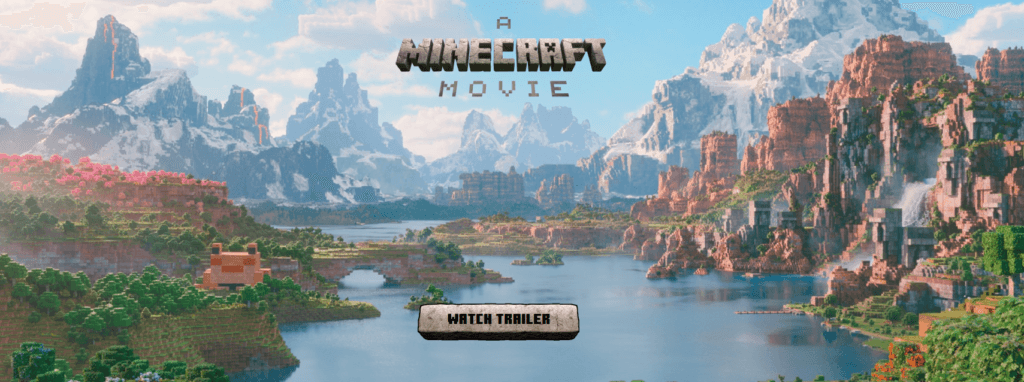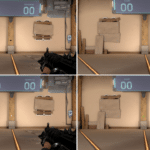Fiizy Texture Pack

Fiizy texture pack is one of the best texture packs out there. Fiizy currently has 500k + subscribers on his YouTube channel. He is famous for his bedwars gameplay and he used to do multiple unique bedwars challenges like playing with a touchpad, playing in a movie theater, and much more. The texture pack that he uses looks amazing in the game. Fiizy texture pack is made by a YouTube named EyChill.
We recommend that you download and install Optifine 1.8.9 first. This visual mod will help Minecraft use less RAM, giving your computer or device more resources to run the game. This results in faster FPS, and better combos.
learn how you can download and install the Fiizy texture pack below.
Download And Install Fiizy Texture Pack
- Make sure you have optifine installed or else your custom sky will not work.
- Start Minecraft with OptiFine.
- Go to quality in video settings.
- There you need to enable custom Sky.
- Click on the button given below to download the texture pack
- You will get a zip file
- Copy the file and paste it into the resource pack folder
The Resource pack folder is available in the Minecraft root file location, you can reach there by opening RUN (windows + R) and by typing %APPDATA%\.minecraft
All Done! now start your game on the 1.8.9 version because this pack is only compatible with the 1.8.9 version.
How to apply texture pack
- Start, your game and go to Options > Resource packs
- Click on the Fiizy texture pack to use it
- Hit Done
And this is how you can download and install the texture pack. Check out the images given below for reference.
Keep following FlexPlaying to get more updates on the latest Minecraft texture packs.
Video And Screenshots