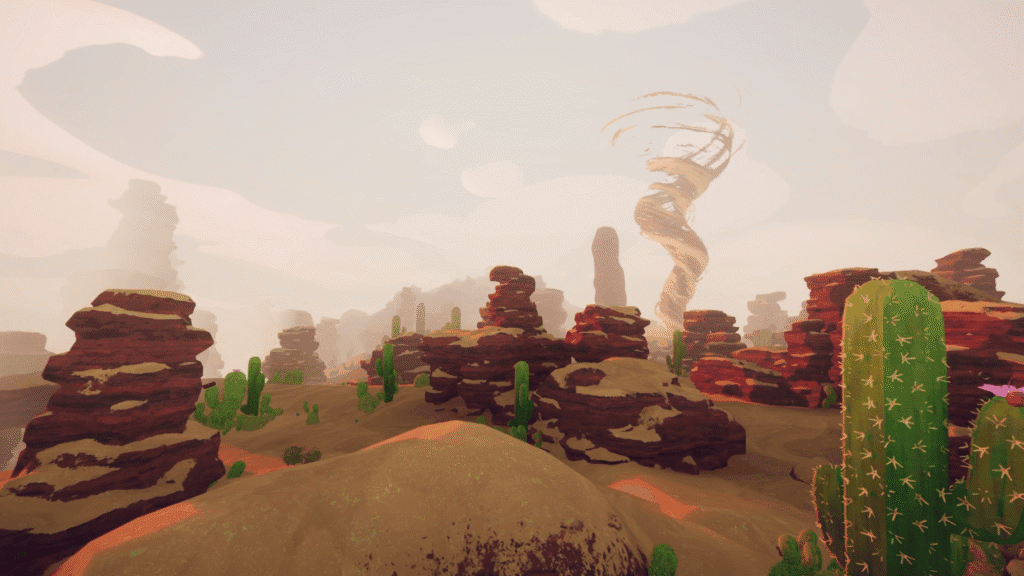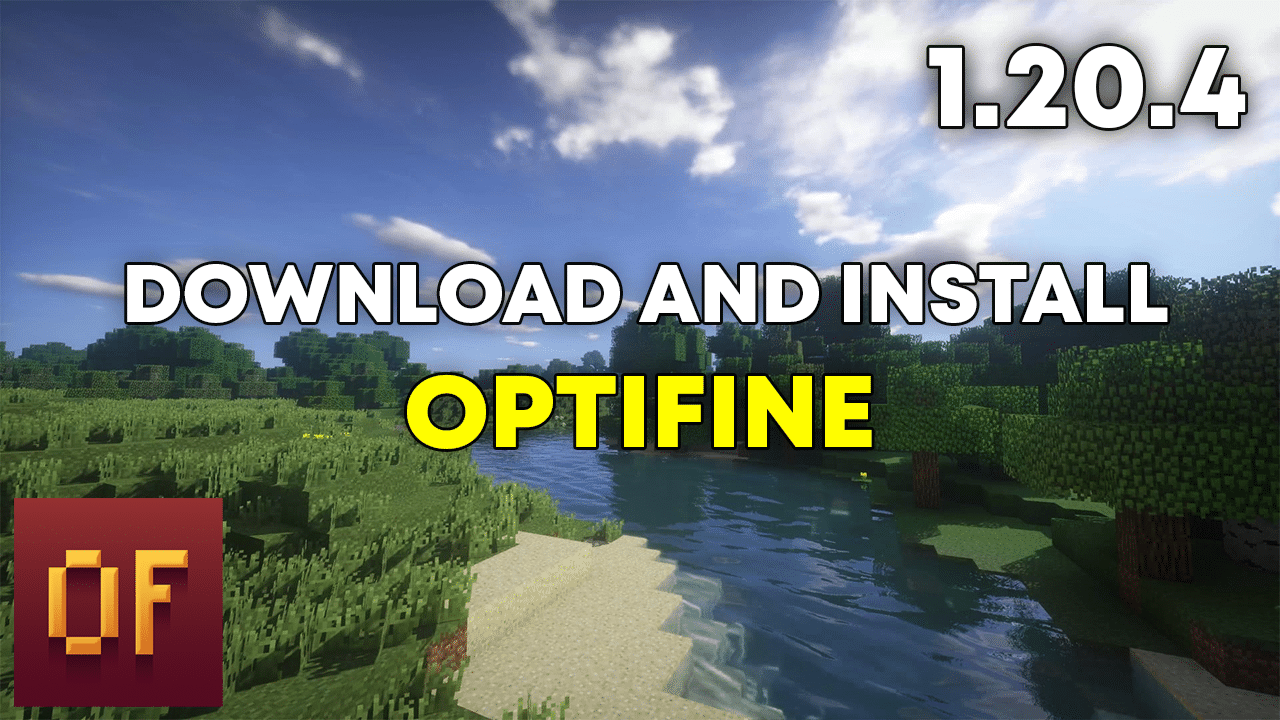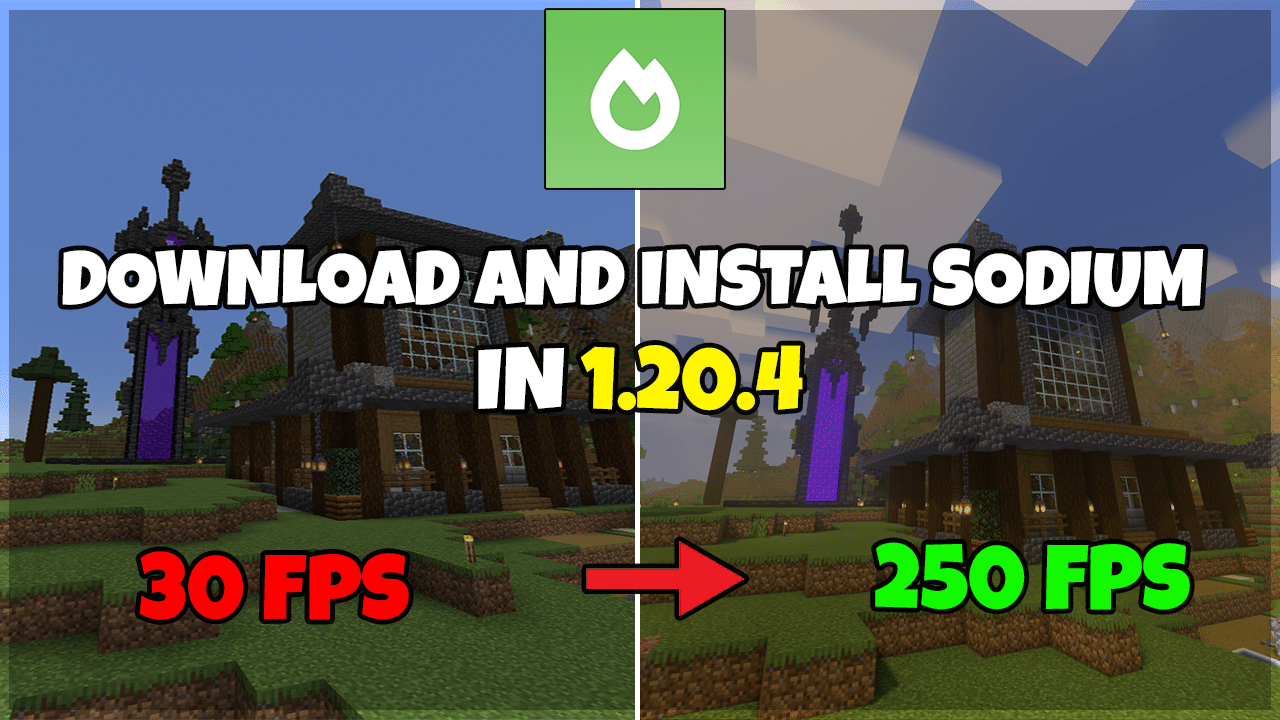How to install Rlcraft in Minecraft

Today’s article will show you how you can download and install rlcraft in Minecraft. Those who are new to Minecraft and bored with the normal survival gameplay can try rlcraft one of the most famous and hardest mod among all in which you have to survive many things. There will be so many different types of mobs that can literally one-shot you. You will have to change your armor according to the outside temperature and drink clean water to survive. There are so many different boss fights also which is truly amazing. So, make sure to try the mod Rlcraft
In just two steps I will show you how you can download and install rlcraft in Minecraft.
Download CurseForge
- To install Rlcraft you need Curse Forge.
- Go, to the Curse Forge site from the button below
- Click on the option “Download Standalone”
- It will start the download automatically
Setup CurseForge
Now, you have curse forge download It is time to install it simply open the file you have downloaded and install it. Once the curse forge is open it will say Set up modding folder simply choose standard and hit continue
Install Rlcraft
- Now, in the search tab of cruse-forge type Rlcraft
- A mod pack will come by Shivaxi
- Simply click on install
- And your rlcraft is successfully installed
- Now simply go to My mod packs and hit play under Rlcraft
- You will need to log in to your Minecraft account to play