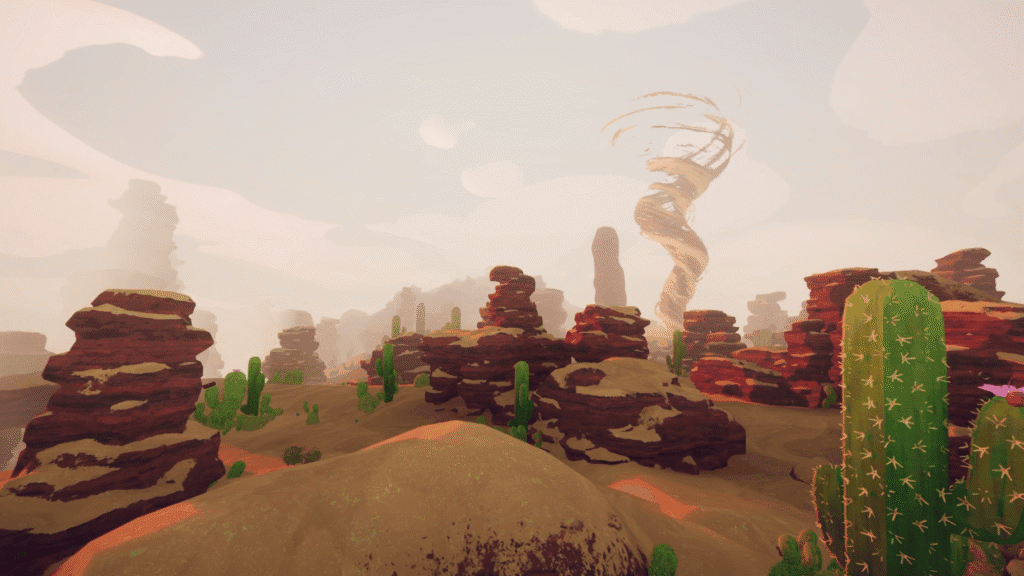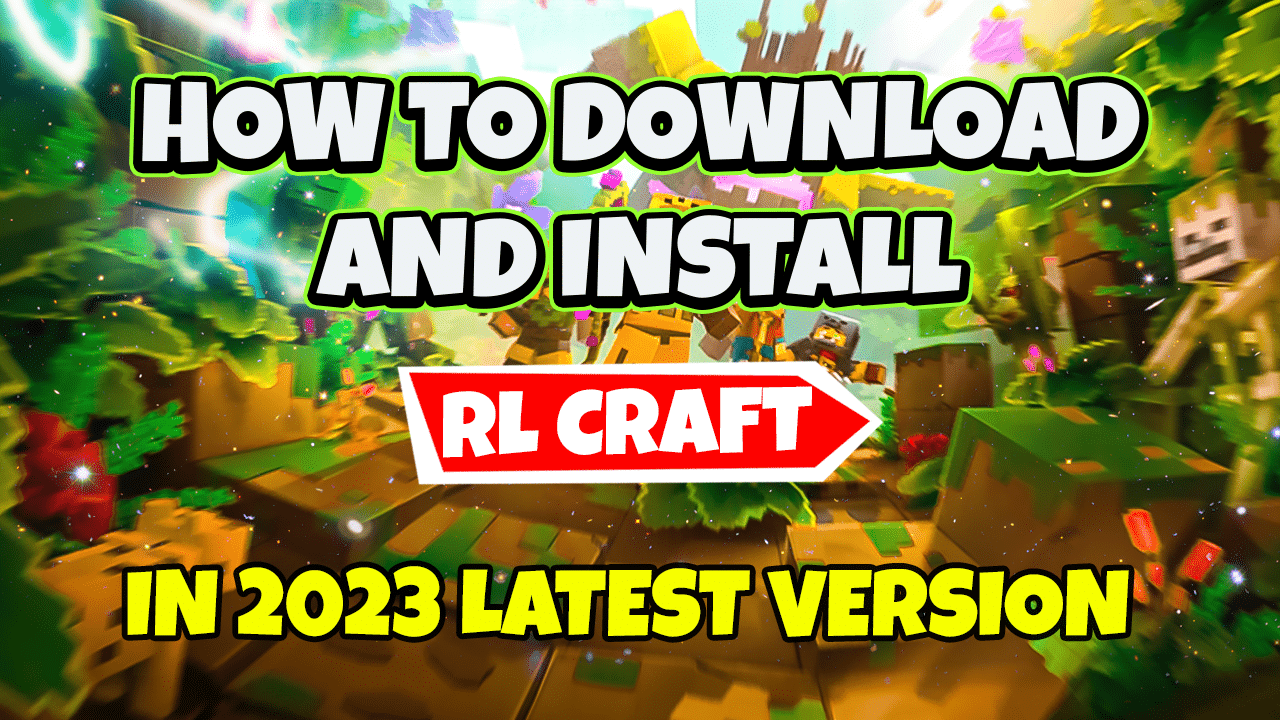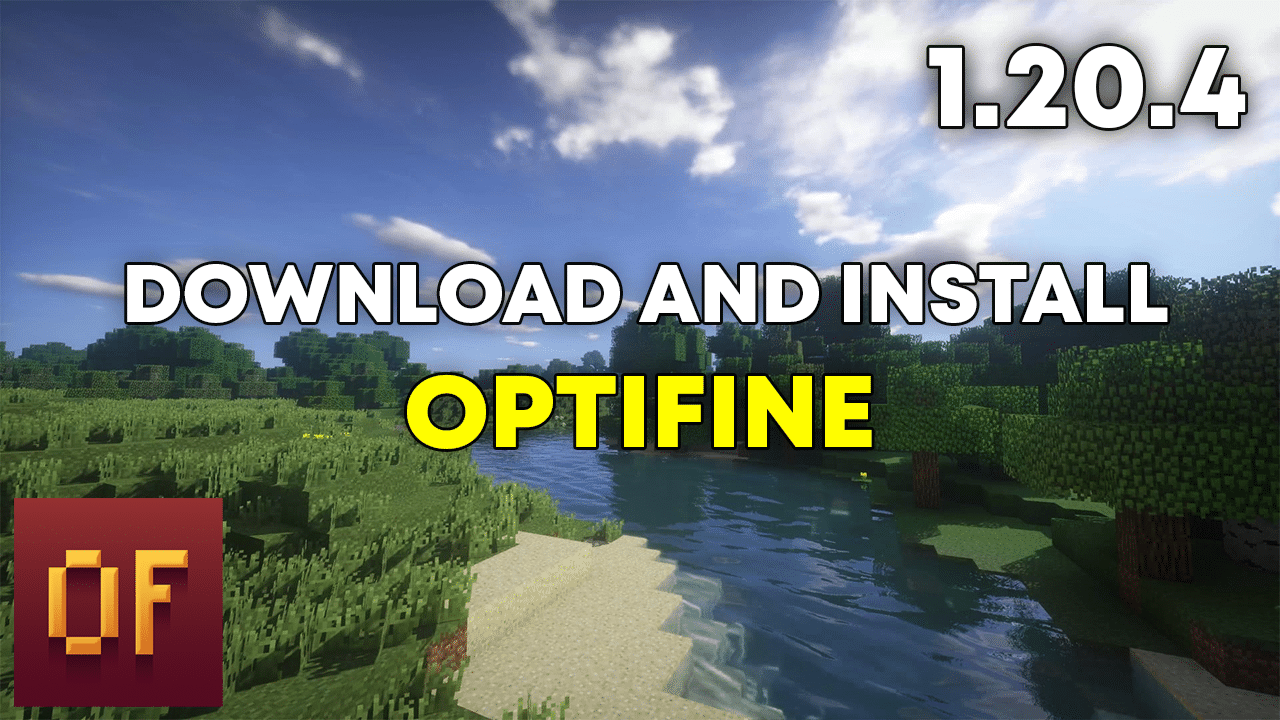How to download and install optifine in Minecraft 1.21
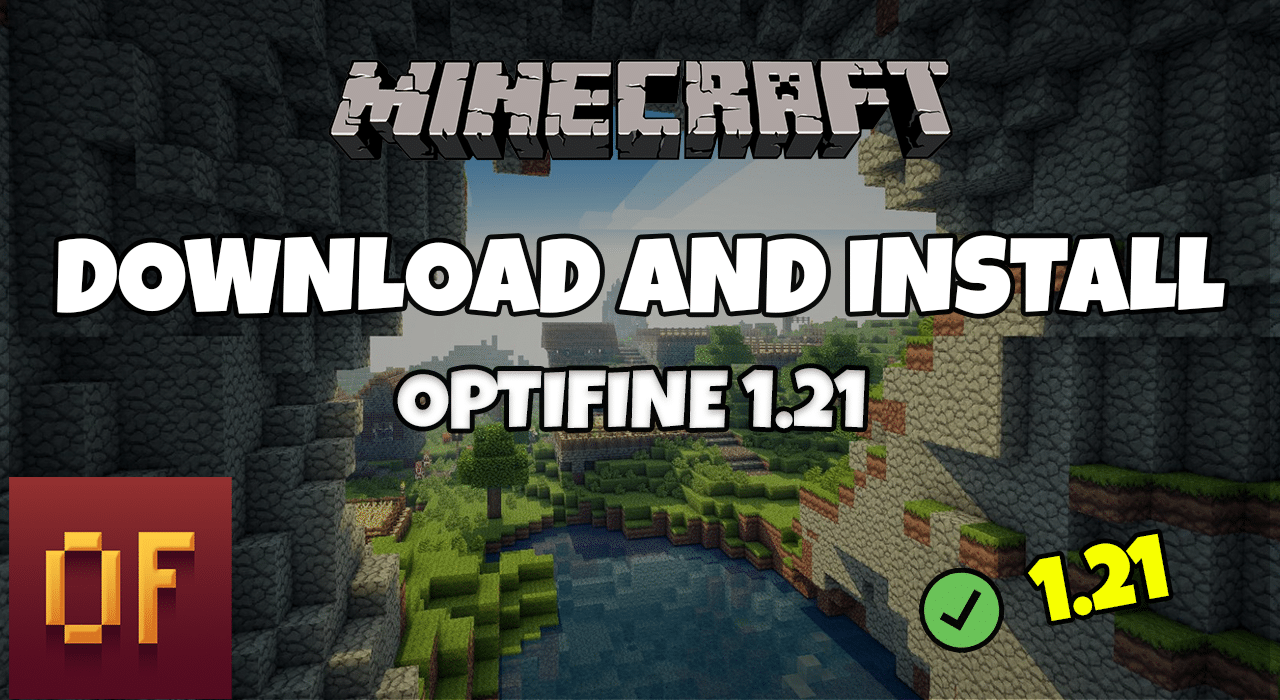
Optifine for 1.21 is considered the best Minecraft mod that helps to unlock more graphic settings options in the game. It allows its users to change and customize multiple things. You mostly use Optifine for its dynamic lights, which allow you to hold the torch in your left hand and illuminate the area as you move in the game. This is a well-known feature of Optifine.
Version 1.21 will come out soon. Additionally, after the release of 1.21, you will be able to download Optifine 1.21.
In Today’s article, I’ll show you how you can easily download and install Optifine for 1.21 Check out the steps shown below on how to download Optifine.
How to download optifine
- Visit the Optifine site from the below button
- Now, go to “downloads” from the upper tab
- Under 1.21 click on the preview version
- And hit Download
- After, you hit download a 5-second ad will come just “Skip” it from the top right side.
- Then just simply click on “Download”
- All Done Your Optifine is now downloaded
How to install Optifine for 1.21
Before you start installing the Optifine, make sure you have Java installed. Additionally, make sure you have once opened your game with the same version you installed Optifine for.
- Now, you have Java and Optifine installed.
- Open the file you have downloaded it should be a .jar file
- You will see an install and extract option
- Simply click on install
- In a few seconds, Optifine will indicate that it is installed.
- Now, Open your Minecraft launcher in the version tab you will able to see the new version Optifine 1.21
- Choose the Optifine version and hit play
That is how you can download and install Optifine for 1.21
Also, Read Best Shaders For Minecraft 2024