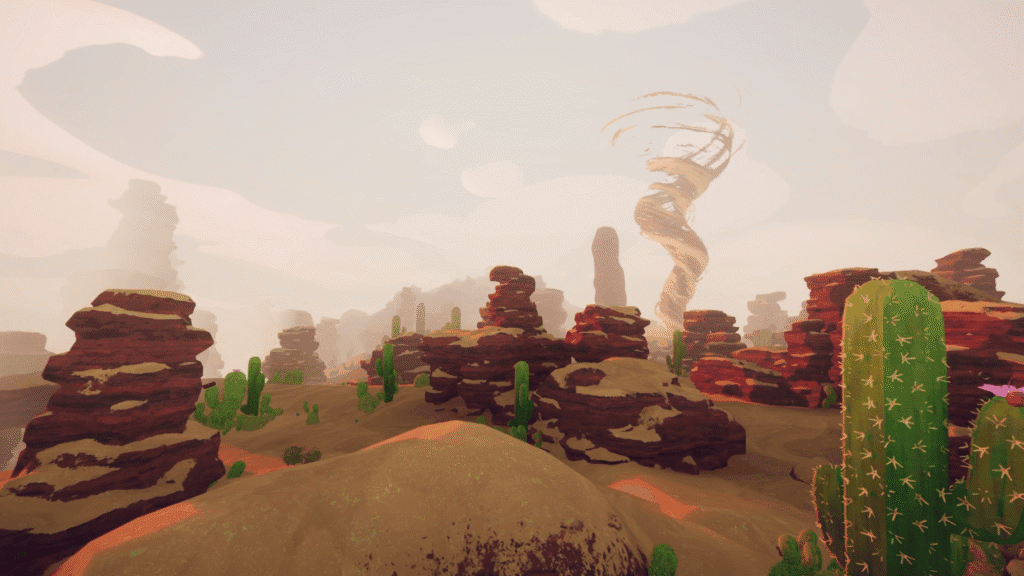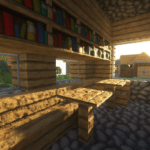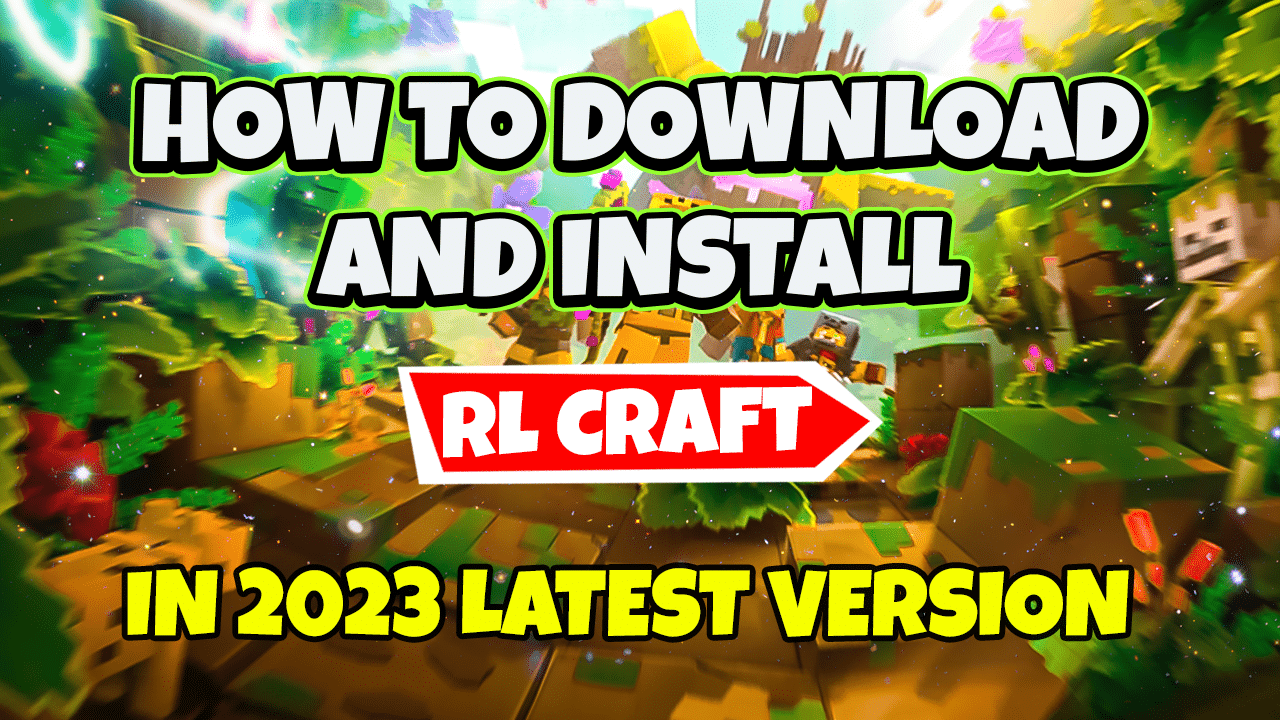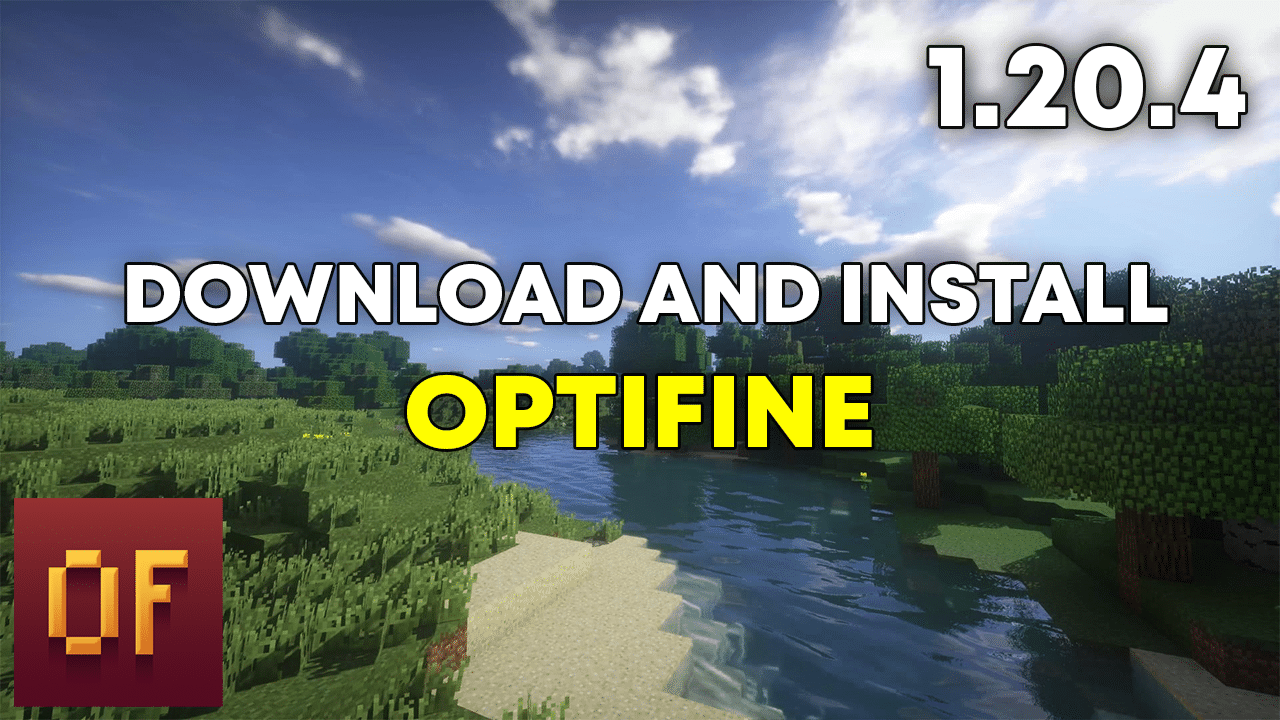How to download and install shaders in Minecraft 1.20.4

This article will show you how you can download and install shader in Minecraft for version 1.20.4. So you can take the Minecraft block graphic to another level. The shader will add better graphics, light, animation, and more to your game. So let’s get into it.
So, we are going to download and install shaders in Minecraft in just 3 Steps which is
- Download Optifine
- Download Shaders
- Install shaders
And done, In just 3 simple steps you can change your Minecraft graphic into better graphics.
Download and install optifine
So, most of you must have been known about the optifine. Optifine is one of the most popular mods in which you can customize multiple things in-game as well and you can also use different types of shaders it allows its users to use multiple shaders and optifine supports all types of shaders.
So, we have an in-depth tutorial on how you can download and install optifine in Minecraft click on the below link
How To Download And Install Optifine in Minecraft 1.20.4
Download Shaders
Now you have optifine installed it is time for you to download some good shaders. We have a list of the best shaders you can use in the article below
Click Here To Download Shaders For Minecraft 1.20.4
Install Shaders
Now, that you have shaders and optifine we can go with the last steps on how to install shaders.
It is not a complicated process. So, just follow all the steps shown below
- Open your Minecraft with the optifine version
- Go to Option > Video Settings > Shaders
- On the Shaders tab on the bottom left click on Shaders Folder
- A dialog box will open and paste all the shaders that you have downloaded in Step 2
- Make sure it is in a .zip file
- Now, go back to the shaders tab and you will now able to see all the shaders you have added
- Simply choose your desired one and hit apply
- Enjoy playing Minecraft with shaders.
All done, this is how you can download and install shaders in Minecraft 1.20.4. If you ever need help regarding anything we the flexplayers are always there for you simply contact us through any social media. For faster resolution, we recommend you to join our discord server.